Improving Wishpond's
Campaign Creation Flow
UX/UI, User Research
In 2017 we introduced industry-based campaign blueprints inside Wishpond's central campaign dashboard to make it easier for self-serve marketers and small business owners create successful online marketing campaigns to grow their businesses online.

My Role
I worked closely with Wishpond’s CPO, inhouse marketing team and fully-managed design team on this project. I was responsible for user research, interviewing inhouse marketers, creating the UI and the the interaction design of the dashboard, visual design of templates, and working closely with the development team to deliver results.
Background
This project started with a kick off meeting with the executive team at Wishpond. They wanted to increase the signup-to upgrade rate and customer retention after the 14-day trial. We were tasked with looking into how we can improve the campaign dashboard and levrage the information we gather form our onboarding steps and make the campaign creation flow relevant to self-serve users.
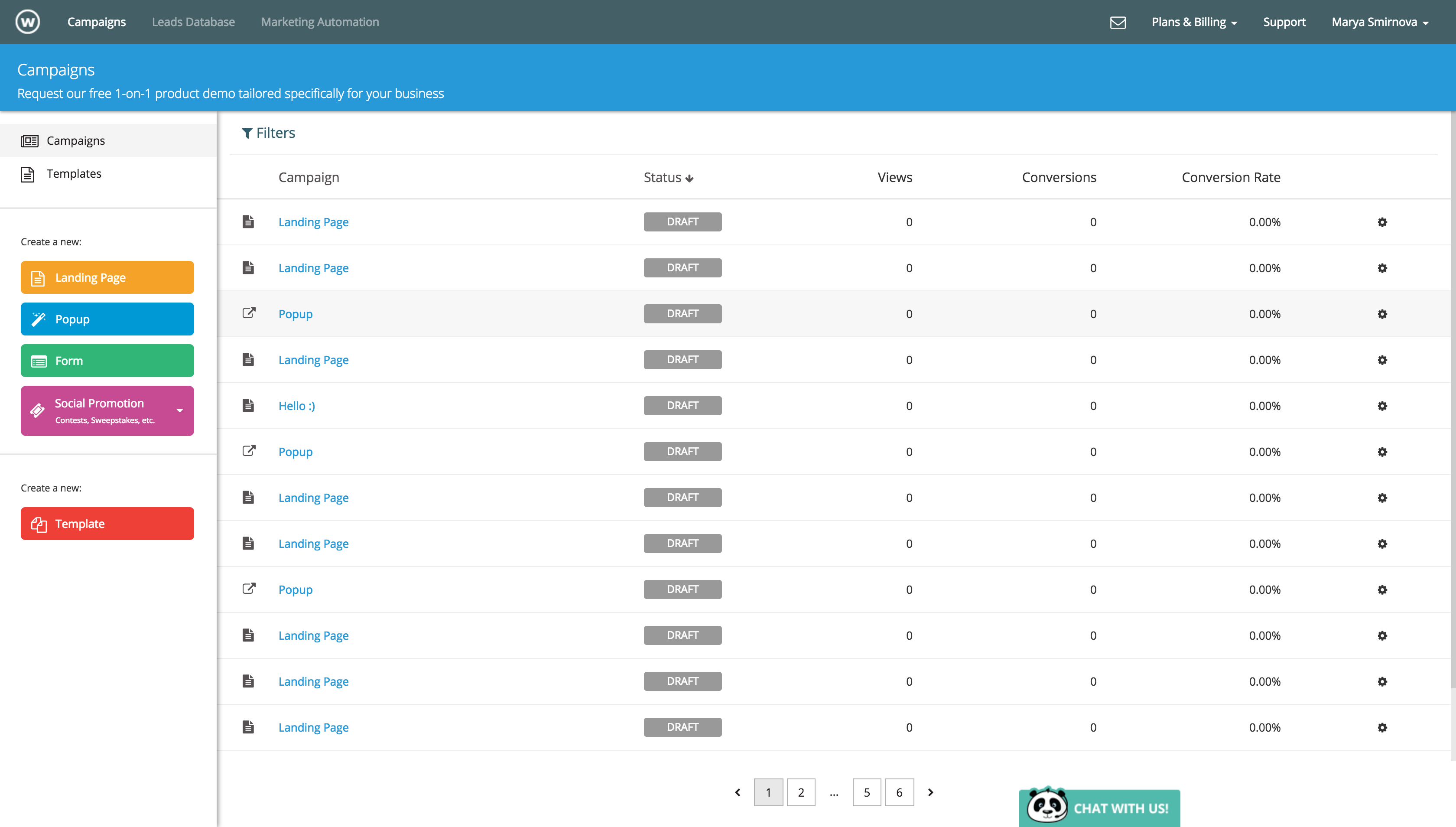
Previous Central Campaign Dashboard
Gathering Insights
We started the project by gaining insights on our self-serve users, what are their need and goals and motivations regarding online marketing, and what are they trying to achieve with Wishpond. I gathered information from Wishpond's customer success team, marketing team, and reached out to users. Here is are some of our findings:
- Starting out users are not aware of the full potential of the platform. For example many users I talked to didn’t know that they can run email marketing campaigns.
- Many of our self-serve users sign up for Wishpond to run social media contests and promotions.
- The biggest industry that uses Wishpond for online marketing is E-commerce.
- Small business owners who are new to online marketing are not familiar with Wishpond’s terminology and what are the benefits of running different types of campaigns for their business.
- Template selection step has too many templates and many of them are very industry specific - not goal based.
- The “Create New” buttons were confusing. Should they make a template first or create a campaign type?
So how can we make it easier for users to create the right marketing campaigns for their business so they can achieve their business goals faster and find value in Wishpond?
We interviewed our Project Managers to learn more about what campaigns work for what industry and gathered successful campaign examples from our marketing teams. We decided to narrow down our focus to a handful of industries based on the onboarding step analytics and the industries our fully-managed marketing service teams were targeting.
Questions we asked ourselves during our research and ideation process:
- How can users create aestheticaly pleasing, high-converting campaigns that are easy to modify?
- How can we explain different campaign types better to users?
- How can we show relevant campaigns based on their business and goals?
- Which campaigns work best for that industry?
- How do we help users see value in creating different types of campaigns and show what they can achieve?

Previous campaign creation flow

New guided campaign creation flow
Challenges
There were some techincal challenges regarding making changes to the central dashboard. The left side panel is a completely different app and is not related to the campaign table. We wanted to A/B test our concepts quickly and needed to find compromises with the technical realities.
Making Campaign Creation Visible
Inspired by other creation flows on other platforms, we wanted to do a simple test whether adding icons or images to display the different campaign types would help users to differentiate campaigns better. I designed a simple "Create new campaign" section above the campaign table. We wanted to show the most popular campaigns and the option to view all campaign types in an expanded view.
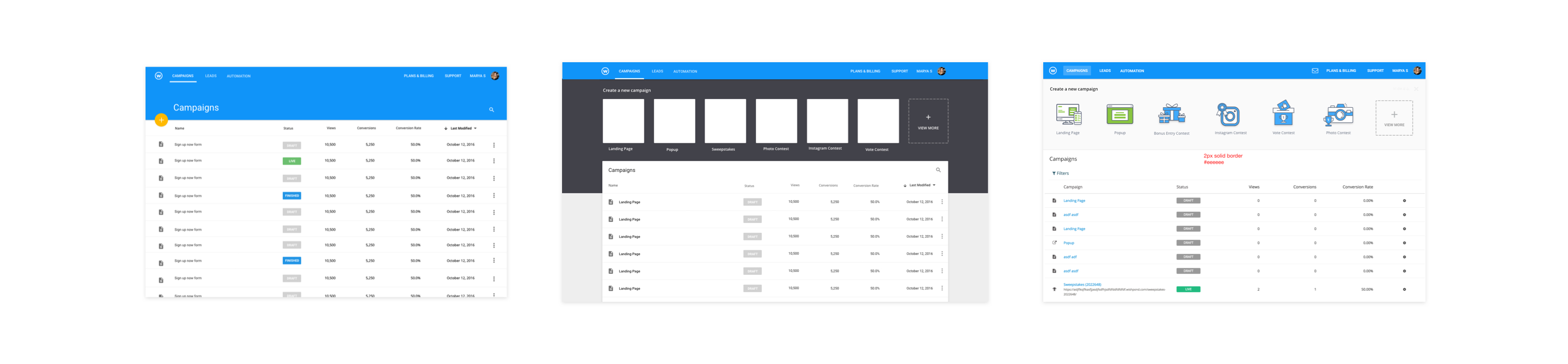
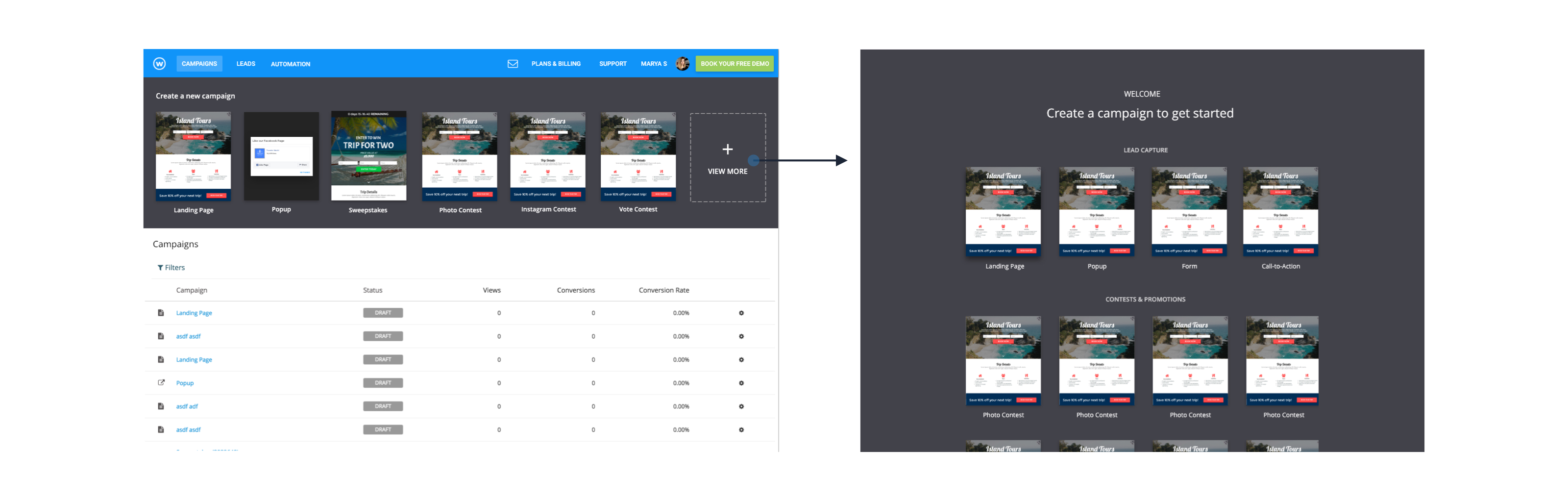
We ran an A/B test whether and found that this top section approach worked better and resulted in increased campaign creation rates. However we found that images where not enough to explain the value and use-cases of the different campaign types and we needed to improve templates to reflect user goals.
Creating relevant, goal driven industry campaign templates
We thought of improving the template selection step for each campaign type, but what if we could somehow allow the user to choose campaigns based on their goal right away and take away that second step? We wanted to test whether showcasing goal-based industry campaign blueprints with description text and would help users to learn more about the different campaigns and launch them faster. We worked with the marketing team to create many different campaign templates for different industries and I created the design of templates.

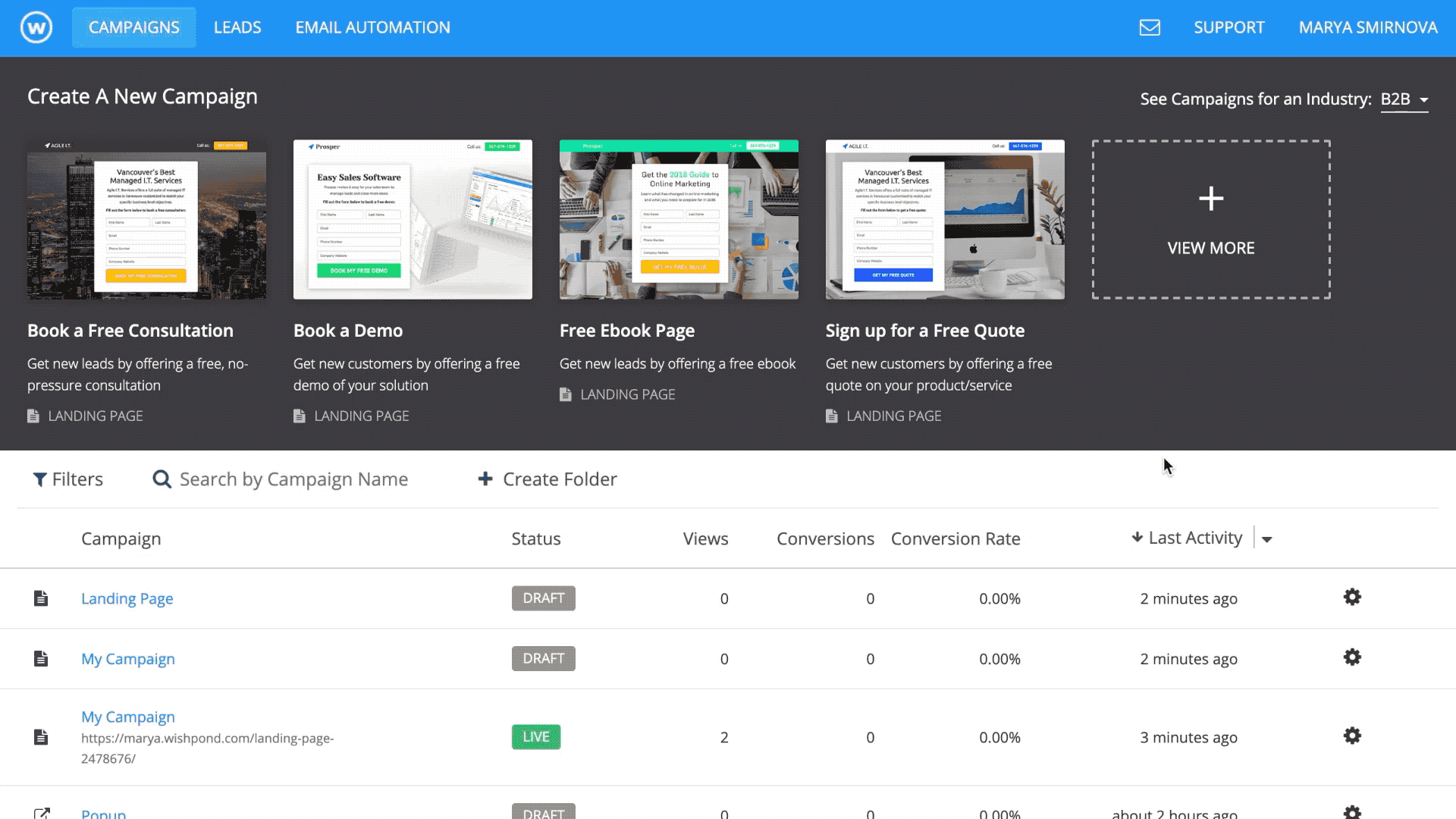
Marketing Website
I worked with the CPO and the marketing team to create a catalog of industry campaign templates with a full on strategy guide explaining how the campaign works. I was incharge of the UX/UI of the website experience.




Launch & beyond
We launched the first batch of industry-campaign templates to test it out with users. I was tasked with looking into whether the upgrade rate for users from that industry has increased since launching the new campaign templates and gather feedback from customers.
- Specific sub-categories of each industry that used those templates have increased in upgrades.
- We found that the campaign creation rate increased by 15%
- Dark background color feels intimidating for users. I made a ticket to change the background color
- There are too many campaigns presented in the “View more” page, resulting in a visual overload and indecisiveness. We considered adding a search and filter functions in the future.
- Users who created campaigns from templates reported to generate great conversion rates.
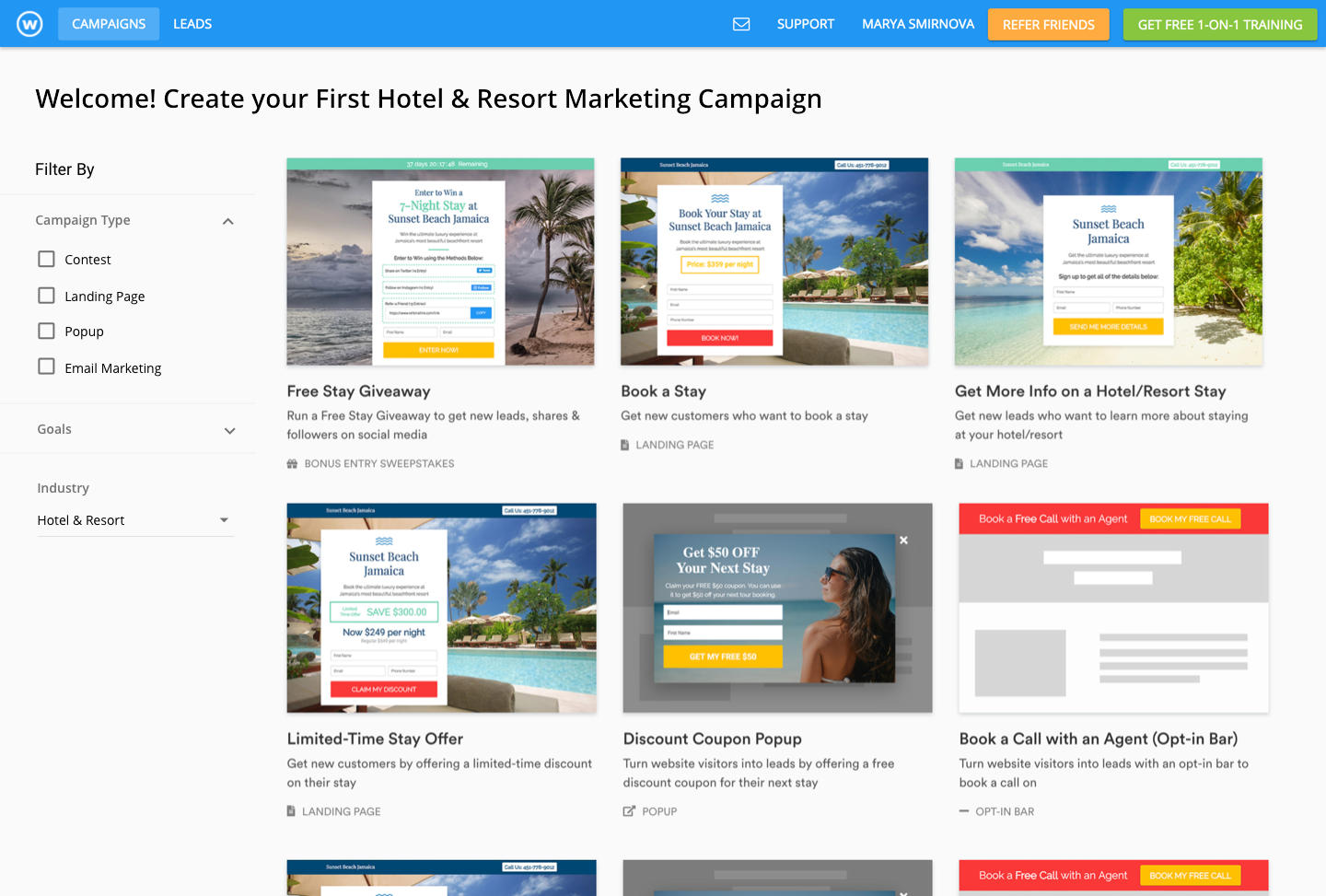
We decided to launch the rest of the industry-campaign templates for other industries. Even if they might not work for some specific businesses, they work as examples of different campaigns you can run with Wishpond.
Here are some of my takeaways from this project:
- Test your ideas and iterate from results.
- Work with the development team early as possible to learn about the technical challenges.
- Design never ends, keep iterating and if it's, necessary start from scratch.